-
💻 MacOS 환경에 Android Studio 설치 가이드개발 환경 설정 2022. 8. 23. 07:21
지금부터 💻 MacOS 환경에 Android Studio를 설치해보려고 합니다.
공식 홈페이지에서 다운로드를 진행합니다.
https://developer.android.com/studio
Download Android Studio & App Tools - Android Developers
Android Studio provides app builders with an integrated development environment (IDE) optimized for Android apps. Download Android Studio today.
developer.android.com
Dowload Android Studio를 Click합니다.

다음과 같은 화면이 뜨고, 아래로 드래그를 합니다.

I have read and agree with the above trems and conditions에 check ✔ 를 하면
Mac with Intel chip or Mac with Apple chip 중에 사양에 맞는 버전을 선택합니다.

다른 다운로드 방법은 Download options을 click!
Platform에서 Mac에서 Intel chip은 Mac(64-bit), Apple chip은 Mac(64-bit, ARM)으로 설치를 진행합니다.

다운로드 완료 후에 android-studio-2021.2.1.15-mac.dmg 파일을 실행합니다.

Android Studio를 Applications로 드래그합니다.
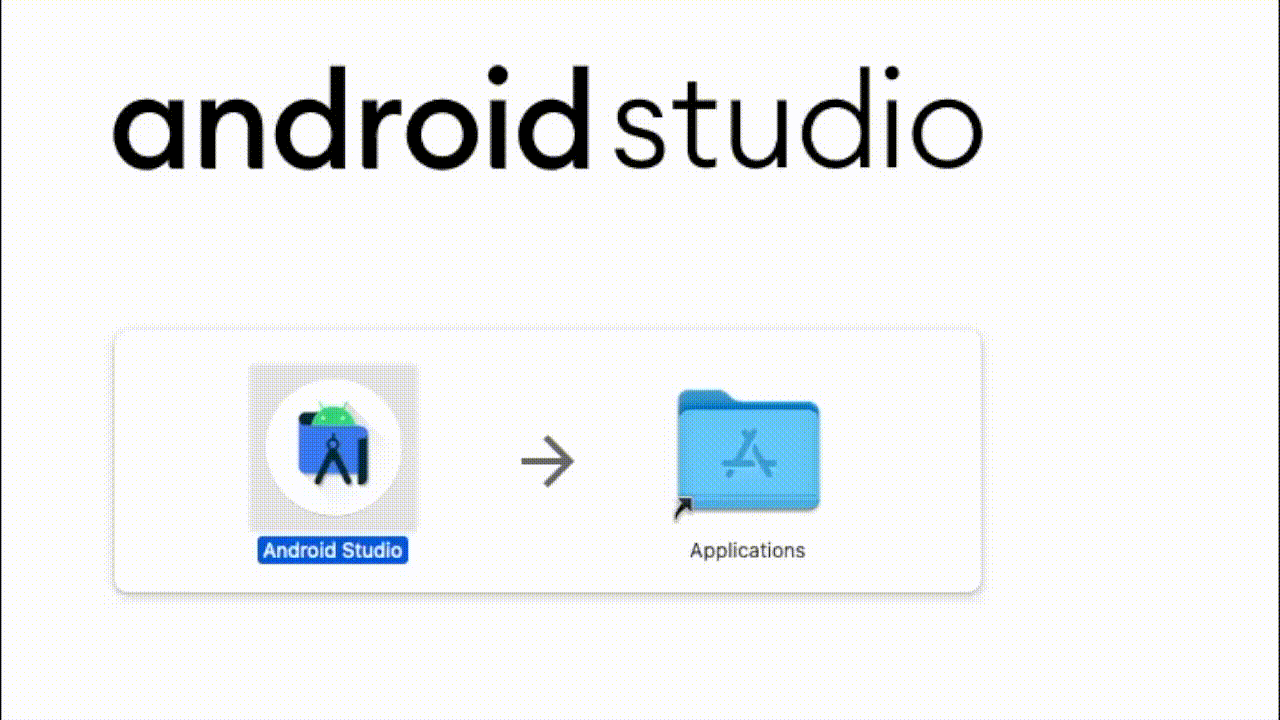
Applications에 옮겨진 Android Studio를 실행합니다.
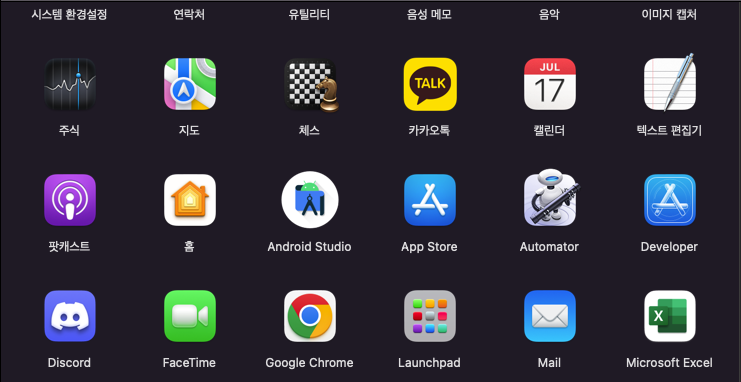
다음과 같은 창이 뜨면 열기합니다.

Import Android Studio Settings에서 Do not import settings를 선택하고 OK를 click합니다.

Data Sharing는 데이터를 보내지 않을거면 Don't send 보낼거면 Send usage statistics to Google 을 선택합니다.

Android Studio Setup Wizard → Welcome에서 Next를 click합니다.

Android Studio Setup Wizard → Install Type에서 Standard를 선택 후, Next를 click합니다.

Android Studio Setup Wizard → Select UI Theme에서 Darcula or Light 중에 하나를 선택, Next를 click합니다.

Android Studio Setup Wizard → License Agreement에서 Accept를 선택, Finish를 click합니다.

그럼 아래와 같이 설치가 진행됩니다.

'개발 환경 설정' 카테고리의 다른 글
💻 MacOS 환경에 OpenJDK Zulu 설치 가이드 (0) 2022.08.23